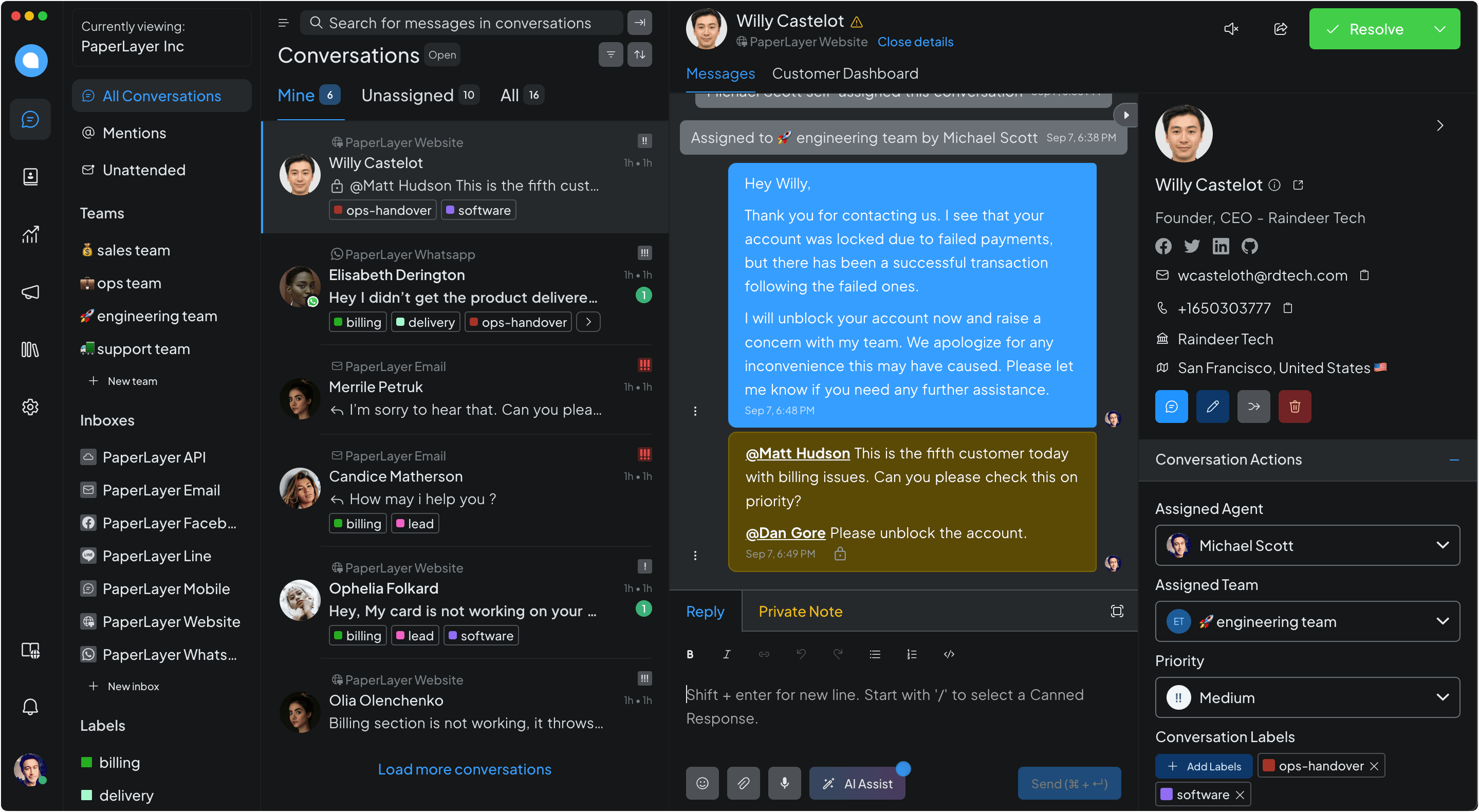
Key Features of Chatwoot
-
Omnichannel Customer Engagement
- Integrates with multiple communication channels such as Email, WhatsApp, Facebook, Twitter, Instagram, and more.
- Offers a shared inbox for managing messages across all platforms.
-
Live Chat Widget
- Customizable live chat widgets for websites, supporting multiple languages and brand-specific themes.
- Features include emojis, file attachments, typing indicators, and offline messaging capabilities.
-
Automation and Chatbots
- Provides automation tools for routing conversations, setting up canned responses, and triggering actions.
- Supports chatbot integrations to handle common queries efficiently.
-
Advanced Reporting and Insights
- Tracks conversation metrics and KPIs with customizable dashboards and filters.
- Offers team performance reports, satisfaction surveys, and conversation health analysis.
-
Self-Hosting and Privacy Compliance
- Open-source and supports self-hosted deployments for full data ownership.
- Complies with GDPR, CPRA, and HIPAA regulations, ensuring secure and private data handling.
-
Agent Collaboration and Productivity Tools
- Features like internal notes, team collaboration, and keyboard shortcuts enhance productivity.
- Allows organizing agents into teams with role-based access controls.
-
Mobile Apps
- Available for Android and iOS, enabling agents to manage conversations on the go.
-
Enterprise Features
- Advanced options like SLA management, whitelabeling, audit logs, and agent capacity management for larger organizations.
-
API and Developer Support
- Extensive APIs for custom integrations and advanced use cases.
- Includes webhook support and integration options for CRM and analytics tools.
-
Scalability and Affordability
- Offers both a free Community Edition and a paid Enterprise Edition, making it accessible to businesses of all sizes.
Chatwoot serves as an open-source alternative to tools like Intercom and Zendesk, providing flexibility, cost-effectiveness, and comprehensive customer engagement solutions.







