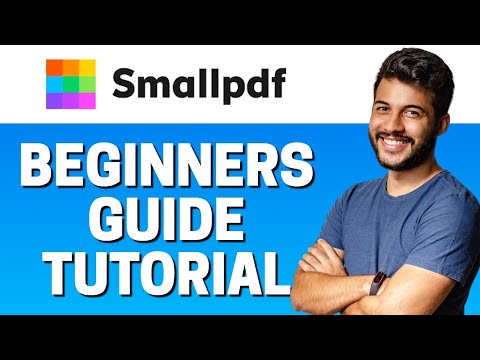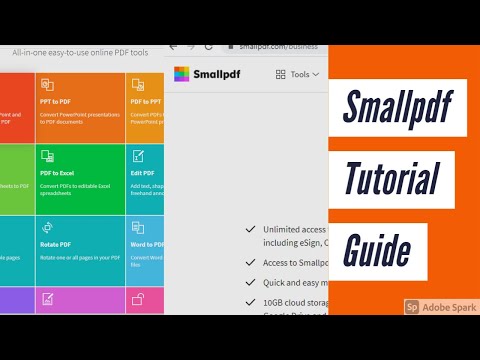Smallpdf is a user-friendly online platform designed to simplify PDF management. It offers a comprehensive set of tools to handle various PDF-related tasks quickly and efficiently.
- Convert PDFs: Transform PDFs into various formats like Word, Excel, PPT, and JPG, and vice versa.
- Edit PDFs: Modify PDF content by adding text, images, shapes, and annotations.
- Merge and Split PDFs: Combine multiple PDFs into a single document or extract specific pages from a PDF.
- Compress PDFs: Reduce the file size of PDFs without compromising quality.
- Sign PDFs: Electronically sign PDF documents for secure and legally binding agreements.
- Protect PDFs: Add password protection and encryption to safeguard sensitive information.
How to Use
- Select a Tool: Visit the Smallpdf website and choose the desired tool (e.g., Convert, Edit, Merge).
- Upload Your PDF: Drag and drop your PDF file into the designated area or select it from your computer.
- Perform the Task: Follow the on-screen instructions to complete the desired action (e.g., convert to Word, add text, split pages).
- Download the Result: Once the task is complete, download the processed PDF file to your device.